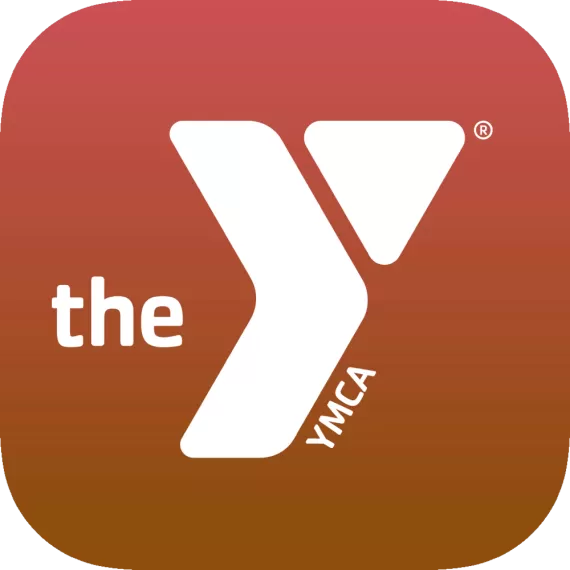DOWNLOAD OUR FREE APP
Search Marshall YMCA in your app store, or if you are viewing this on your mobile device use these direct links.
NOTE: Once app is downloaded you will need to sign in to your MotionVibe account to access. If you haven't set up a personal account, follow the set up instructions below. You will need your membership bar code (found on your membership scan card) to start up an account. If you are in need of assistance let us know at the Welcome Center, or call 532-9622.
NON-MEMBERS: Guests are welcome at the Y and reservations are needed for swimming, or group exercise to maintain proper facility capacity limits. To set up a reservation please call 532-9622 for available times.
To enhance your experience at the Y we have added the capability of reserving space in the following areas prior to your arrival at the facility:
- Swim Lap Lanes
- Child Watch (check step 6 MY ACCOUNT below for details)
- Group Exercise Classes
- Open Swim (check step 6 MY ACCOUNT below for details)
Our app is also available in your web browser. If you would like to reserve space in a class or area on a laptop or desktop computer use the button below.
HOW TO SET UP YOUR ACCOUNT
STEP 1
Set up an account by clicking "Sign up Now".
STEP 2
Enter your name and barcode (you will need your membership card for this step)
STEP 3
Pick a username and password that you will remember for future logins.
STEP 4
Verify your identity with your birthday and email address. The home club is Marshall Area YMCA.
You are now active. Let's go!
HELP AND TROUBLESHOOTING
If you are having trouble navigating the app or getting you account set up, please call us at (507) 532-9622.